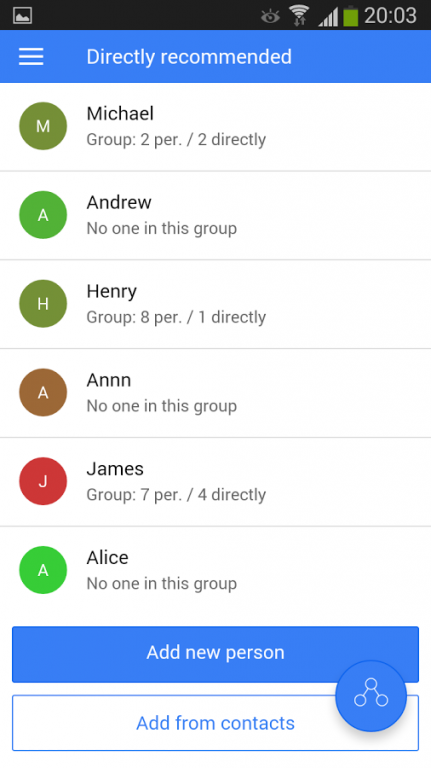MLM group manager
Paid Version
Publisher Description
MyMLMmanager - an essential tool for anyone who manages their multilevel marketing ( MLM ) structure! Finally all the data, all the summaries and analysis may be available at your fingertips, anywhere, anytime.
- Create and develop the structure of your mlm group, both in the list view and network tree view, also by using the contact list on your device.
- If you want, add and describe the prospects to include in your mlm structure
- Add photos and contact details - send an email, text or call anyone.
- Analyze graphically its structure in terms of the date of joining or sales, in order to better understand the dynamics of your business
- Monitor your mlm group with immediate, automated analysis - the size, width, depth, and even historical sales data
- Create your unique indicators that fit your way of making business, and then receive automatic analysis based on them.
- Manage multiple mlm structures at the same time, including those in many countries, easily switching between them.
- Quickly and easily print and share visualization of your structure.
About MLM group manager
MLM group manager is a paid app for Android published in the Office Suites & Tools list of apps, part of Business.
The company that develops MLM group manager is perpetuum mobile. The latest version released by its developer is 1.0.
To install MLM group manager on your Android device, just click the green Continue To App button above to start the installation process. The app is listed on our website since 2015-03-09 and was downloaded 22 times. We have already checked if the download link is safe, however for your own protection we recommend that you scan the downloaded app with your antivirus. Your antivirus may detect the MLM group manager as malware as malware if the download link to com.perpetuummo.mymlm is broken.
How to install MLM group manager on your Android device:
- Click on the Continue To App button on our website. This will redirect you to Google Play.
- Once the MLM group manager is shown in the Google Play listing of your Android device, you can start its download and installation. Tap on the Install button located below the search bar and to the right of the app icon.
- A pop-up window with the permissions required by MLM group manager will be shown. Click on Accept to continue the process.
- MLM group manager will be downloaded onto your device, displaying a progress. Once the download completes, the installation will start and you'll get a notification after the installation is finished.